CompTIA A+
CompTIA A+ certification validates professionals as proficient problem solvers in IT support, spanning security, networking, and virtualization. With performance testing ...
to demonstrate real-world skills, CompTIA A+ is globally recognized by employers seeking experts in endpoint management and technical support roles. It is the most frequently listed IT credential in tech support job postings worldwide.
Show more Instructor
AcumenITTrainingInc 0
0 reviews
- Description
- Reviews
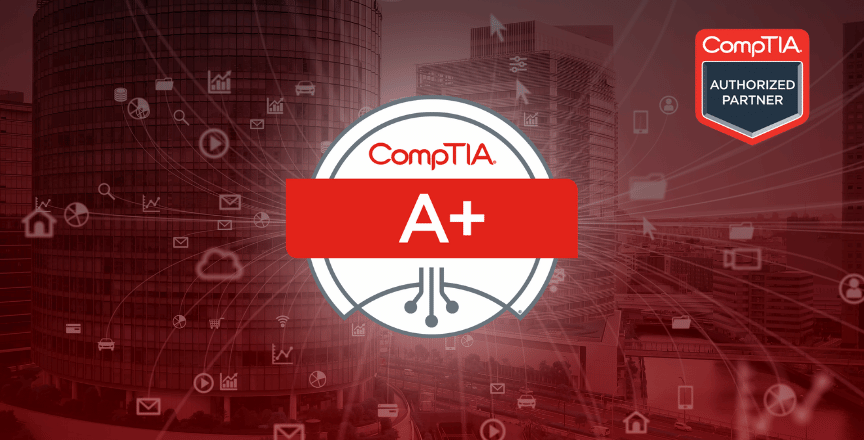
COMPTIA A+
COURSE DESCRIPTION
CompTIA A+ certified professionals are proven problem solvers. They support today’s core technologies from security to networking to virtualization and more. CompTIA A+ is the only industry recognized credential with performance testing to prove professionals can think on their feet to perform critical IT support tasks. It is trusted by employers around the world to identify the go-to person in end point management & technical support roles. CompTIA A+ appears in more tech support job listings than any other IT credential.
SKILLS YOU WILL LEARN
- Hardware
- Networking
- Mobile Devices
- Operating Systems
- Hardware & Network Troubleshooting
- Virtualization & Cloud Computing
- Security
- Software Troubleshooting
- Operational Procedures
WHAT’S INCLUDED IN THE TRAINING
- E-Book
- Certification Exam Voucher
- Learning progress analytics and reporting
- Certified Best Trainer
- Official Lab 1 Year access
- Certificate of Training Completion
COURSE OUTLINE
- Module 01: Installing Motherboards and Connectors
- Module 02: Installing System Devices
- Module 03: Troubleshooting PC Hardware
- Module 04: Comparing Local Networking Hardware
- Module 05: Configuring Network Addressing and Internet Connections
- Module 06: Supporting Network Services
- Module 07: Summarizing Virtualization and Cloud Concepts
- Module 08: Supporting Mobile Devices
- Module 09: Supporting Print Devices
- Module 10: Configuring Windows
- Module 11: Managing Windows
- Module 12: Identifying OS Types and Features
- Module 13: Supporting Windows
- Module 14: Managing Windows Networking
- Module 15: Managing Linux and macOS
- Module 16: Configuring SOHO Network Security
- Module 17: Managing Security Settings
- Module 18: Supporting Mobile Software
- Module 19: Using Support and Scripting Tools
- Module 20: Implementing Operational Procedures
- Assisted Lab: Exploring the Lab Environment
- Assisted Lab: Installing a Motherboard
- Assisted Lab: Installing Power Supplies
- Assisted Lab: Installing and Configuring System Memory
- Assisted Lab: Installing RAM
- Assisted Lab: Installing CPU and Cooler
- Assisted Lab: Upgrading and Installing GPU and Daisy-Chain Monitors
- Assisted Lab: Exploring the Virtual Machine Lab Environment
- Assisted Lab: Compare Networking Hardware
- Assisted Lab: Compare Wireless Network Technologies
- Assisted Lab: Configure a SOHO Router
- Assisted Lab: Compare Protocols and Ports
- Assisted Lab: Troubleshoot a Network #1
- Assisted Lab: Troubleshoot a Network #2
- APPLIED Lab: Troubleshoot a Network #1
- APPLIED Lab: Troubleshoot a Network #2
- Assisted Lab: Adding Expansion SSD in a Laptop
- Assisted Lab: Upgrading Laptop RAM
- Assisted Lab: Replacing Laptop Non-User Removable Battery
- Assisted Lab: Configuring Laptop Dock and External Peripherals
- Assisted Lab: Deploy a Printer
- Assisted Lab: Manage User Settings in Windows
- Assisted Lab: Support Windows 11
- Assisted Lab: Configure Windows System Settings
- Assisted Lab: Use Management Consoles
- Assisted Lab: Use Task Manager
- Assisted Lab: Monitor Performance and Event Logs
- Assisted Lab: Use Command-line Tools
- APPLIED Lab: Support Windows 10
- Assisted Lab: Perform Windows 10 OS Installation
- Assisted Lab: Perform Ubuntu Linux OS Installation
- Assisted Lab: Install and Configure an Application
- Assisted Lab: Troubleshoot a Windows OS Issue
- Assisted Lab: Configure Windows Networking
- Assisted Lab: Configure Folder Sharing in a Workgroup
- Assisted Lab: Manage Linux using Command-line Tools
- Assisted Lab: Manage Files using Linux Command-line Tools
- APPLIED Lab: Support and Troubleshoot Network Hosts
- Assisted Lab: Configure SOHO Router Security
- Assisted Lab: Configure Workstation Security
- Assisted Lab: Configure Browser Security
- Assisted Lab: Troubleshoot Security Issues Scenario #1
- APPLIED Lab: Troubleshoot Security Issues Scenario #2
- Assisted Lab: Use Remote Access Technologies
- Assisted Lab: Implement Backup and Recovery
- Assisted Lab: Implement a PowerShell Script
- Assisted Lab: Implement Bash Script
- Assisted Lab: Manage a Support Ticket
- Assisted Lab: Support Active Directory Domain Networking
Please contact us for schedules and for booking a private class.
Please, login to leave a review
Related courses
Course details
Duration 5 Days
Popular courses
Request a Quote
Popular Courses
Archive
Working hours
| Monday | 9:00 am - 6.00 pm |
| Tuesday | 9:00 am - 6.00 pm |
| Wednesday | 9:00 am - 6.00 pm |
| Thursday | 9:00 am - 6.00 pm |
| Friday | 9:00 am - 6.00 pm |
| Saturday | Closed |
| Sunday | Closed |









