CompTIA Network+
- Description
- Reviews
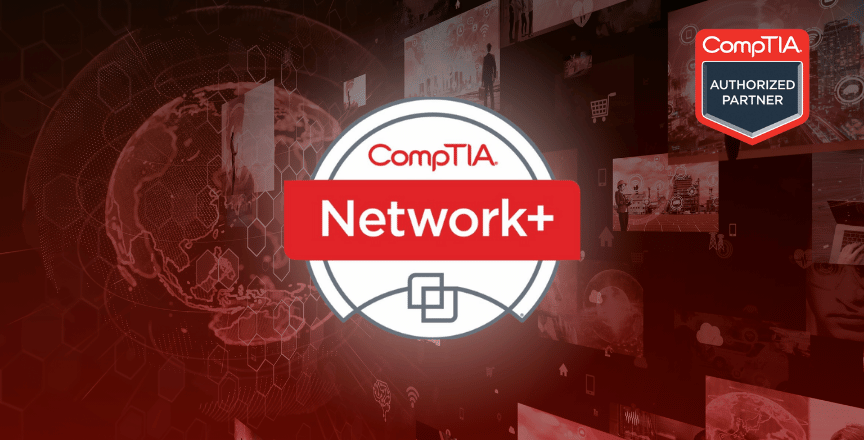
Course Overview
Introduction
The CompTIA Network+ Training course is designed to equip IT professionals with the essential networking skills required to maintain, troubleshoot, and secure enterprise networks. This training ensures IT teams can efficiently manage network operations, enhance security, and support business continuity.
Business Relevance
A well-structured IT network is the backbone of modern businesses. This course enhances business operations by strengthening IT security, ensuring network reliability, and improving IT efficiency. By completing this training, corporate IT teams can minimize downtime, prevent security breaches, and optimize network performance.
Target Area
This training supports critical business areas such as:
- Cybersecurity – Strengthens network defense mechanisms against potential threats.
- IT Governance – Ensures compliance with industry regulations and best practices.
- Cloud Management – Enhances network scalability and integration with cloud services.
What You’ll Learn & Who Should Enroll
Key Topics Covered
- Networking Concepts – Understanding protocols, topologies, and network architectures.
- Infrastructure – Managing networking devices, cabling, and cloud-based network operations.
- Network Operations – Ensuring network performance, optimization, and troubleshooting.
- Security Fundamentals – Implementing essential security measures to protect data and systems.
- Network Troubleshooting & Tools – Identifying, diagnosing, and resolving common network issues.
Ideal Participants
This course is designed for:
- Early to Mid-Level IT Professionals – Individuals in networking, system administration, and IT support roles.
- Career Changers – Professionals transitioning into networking or IT infrastructure roles.
- Students & Recent Graduates – Those pursuing a career in network administration or cybersecurity.
- IT Support & Help Desk Technicians – Professionals looking to advance from general IT support to network-focused roles.
- Businesses & Organizations – Companies training employees to manage, maintain, and troubleshoot network infrastructures.
Business Applications & Next Steps
Key Business Impact
- Enhanced Security & Compliance – Implement robust measures to safeguard your organization.
- Improved IT Governance – Establish best practices for IT management and risk mitigation.
- Operational Efficiency – Drive digital transformation and optimize IT service management.
Next-Level Training
To further build expertise, consider:
- CompTIA Security+ Training – Focuses on advanced security concepts and risk management.
- Certified Ethical Hacker (CEH) – Focuses on penetration testing and ethical hacking techniques.
Why Choose Acumen IT Training?
- Enterprise-Focused Curriculum – Tailored to meet the demands of corporate IT environments.
- Expert-Led Training – Delivered by industry professionals with real-world experience.
- Hands-On Learning – Practical exercises and simulations to reinforce key concepts.
Take the next step in optimizing your enterprise IT network—enroll today!
Course Outline
WHAT’S INCLUDED IN THE TRAINING
- E-Book
- Certification Exam Voucher
- Learning progress analytics and reporting
- Certified Best Trainer
- Official Lab 1 Year access
- Certificate of Training Completion
COURSE OUTLINE
-
Module 01: Comparing OSI Model Network Functions
-
Module 02: Deploying Ethernet Cabling
-
Module 03: Deploying Ethernet Switching
-
Module 04: Troubleshooting Ethernet Networks
-
Module 05: Explaining IPv4 Addressing
-
Module 06: Supporting IPv4 and IPv6 Networks
-
Module 07: Configuring and Troubleshooting Routers
-
Module 08: Explaining Network Topologies and Types
-
Module 09: Explaining Transport Layer Protocols
-
Module 10: Explaining Network Services
-
Module 11: Explaining Network Applications
-
Module 12: Ensuring Network Availability
-
Module 13: Explaining Common Security Concepts
-
Module 14: Supporting and Troubleshooting Secure Networks
-
Module 15: Deploying and Troubleshooting Wireless Networks
-
Module 16: Comparing WAN Links and Remote Access Methods
-
Module 17: Explaining Organizational and Physical Security Concepts
-
Module 18: Explaining Disaster Recovery and High Availability Concepts
-
Module 19: Applying Network Hardening Techniques
-
Module 20: Summarizing Cloud and Datacenter Architecture
INTEGRATED LABS
- Assisted Lab: Exploring the Lab Environment
- Assisted Lab: Configure a SOHO Router
- Assisted Lab: Capture Network Traffic
- Assisted Lab: Configure Interface Settings
- Assisted Lab: Configure IPv4 Static Addressing
- Assisted Lab: Analyze ARP Traffic
-
Assisted Lab: Use Tools to Test IP Configuration
-
Assisted Lab: Configure IPv6 Static Addressing
-
Assisted Lab: Configure Static Routing
-
Assisted Lab: Configure Dynamic Routing
-
APPLIED Lab: Troubleshoot IP Networks
-
Assisted Lab: Use Network Scanners
-
Assisted Lab: Analyze a DHCP Server Configuration
-
Assisted Lab: Analyze a DNS Server Configuration
-
Assisted Lab: Analyze Application Security Configurations
-
Assisted Lab: Configure Secure Access Channels
-
Assisted Lab: Configure SNMP and Syslog Collection
-
Assisted Lab: Analyze Network Performance
-
APPLIED Lab: Verify Service and Application Configuration
-
Assisted Lab: Configure a NAT Firewall
-
Assisted Lab: Configure Remote Access
-
APPLIED Lab: Troubleshoot Service and Security Issues
-
Assisted Lab: Develop Network Documentation
-
Assisted Lab: Backup and Restore Network Device Configurations
-
Assisted Lab: Analyze an On-Path Attack
-
Assisted Lab: Configure Port Security
Please contact us for schedules and for booking a private class.
Frequently Asked Questions (FAQs)
📌 Who should take the CompTIA Network+ course?
This course is ideal for IT professionals, network administrators, technical support specialists, and anyone looking to build a solid foundation in networking. It is also beneficial for individuals preparing for the CompTIA Network+ certification exam.
📌 What are the prerequisites for this course?
There are no strict prerequisites, but basic IT knowledge or experience in IT support is recommended. If you’re new to networking, it’s helpful to have familiarity with computer hardware and operating systems.
📌 What topics are covered in this course?
The course covers networking concepts, infrastructure, operations, security, and troubleshooting. You will learn about TCP/IP, subnetting, network devices, wireless technologies, network security measures, and troubleshooting methodologies.
📌 Will I receive a certificate after completing the training?
Yes, participants will receive a certificate of completion from Acumen. However, to obtain the official CompTIA Network+ certification, you must pass the CompTIA Network+ (N10-008) exam.
📌 Does this course prepare me for the CompTIA Network+ certification exam?
Yes! This course is designed to fully prepare you for the CompTIA Network+ (N10-008) exam, covering all exam objectives and providing hands-on training to reinforce learning.
📌 How long does the training take?
The duration depends on the training schedule, but typically, the course is completed within 3 to 5 days in an instructor-led format.
📌 Is this course delivered online or in person?
Acumen offers both live virtual training and in-person training, depending on your preference and location.
📌 What job roles can benefit from CompTIA Network+ certification?
Earning a CompTIA Network+ certification can help you qualify for roles such as:
-
Network Administrator
-
IT Support Specialist
-
Network Technician
-
Help Desk Technician
-
Systems Administrator
📌 How does this course differ from Cisco’s CCNA certification?
CompTIA Network+ provides a vendor-neutral foundation in networking, while CCNA is specific to Cisco technologies. If you’re looking for broad networking knowledge applicable across different platforms, Network+ is a great starting point.
📌 How can I register for the course?
You can register by visiting the course page on Acumen’s website or contacting our team for assistance.
Real-World Applications of Comptia Network+
Case Study 1: Reducing Downtime with CompTIA Network+ Training
📌 Client:
A growing IT solutions company with a team of 15 technical support specialists.
⚠️ Challenge:
The company experienced frequent network outages and slow troubleshooting, leading to increased downtime and frustrated clients. The support team lacked formal networking knowledge, making issue resolution inefficient.
✅ Solution:
The company enrolled its support team in CompTIA Network+ training provided by Acumen. The training focused on network troubleshooting, security best practices, and infrastructure fundamentals, enabling the team to diagnose and fix network issues efficiently.
📊 Results:
🟢 50% Reduction in Downtime
✅ Faster network troubleshooting reduced system outages, improving business operations.
🟢 Improved Efficiency
✅ Support staff could quickly identify and resolve network issues, minimizing disruptions.
🟢 Enhanced Customer Satisfaction
✅ Faster issue resolution led to happier clients and improved service ratings.
🟢 Certified IT Professionals
✅ Three employees earned the CompTIA Network+ certification, adding credibility to the company’s IT support team.
By investing in structured training, the company transformed its support team into a proactive, skilled workforce, improving business performance and customer retention.
Case Study 2: Strengthening Cybersecurity with Network+ Training
📌 Client:
A financial services company handling sensitive client data.
⚠️ Challenge:
The company faced security vulnerabilities due to poor network management, making them a target for cyber threats. The IT team struggled with misconfigured firewalls and weak network monitoring, putting sensitive financial data at risk.
✅ Solution:
The company enrolled its IT department in CompTIA Network+ training, focusing on network security, risk management, and best practices for securing data and devices. The training equipped employees with the skills needed to fortify the company’s network infrastructure.
📊 Results:
🟢 40% Reduction in Security Risks
✅ Improved firewall configurations and monitoring prevented unauthorized access attempts.
🟢 Faster Threat Detection & Response
✅ The IT team could identify and mitigate security risks before they escalated.
🟢 Better Compliance with Industry Standards
✅ Employees gained structured knowledge on security best practices, ensuring the company met regulatory requirements.
🟢 Certified Network Security Professionals
✅ Several IT staff members earned CompTIA Network+ certification, demonstrating their expertise in network security and management.
With a stronger and more secure network infrastructure, the company reduced cyber threats, improved compliance, and safeguarded client data, reinforcing trust in its financial services.
Testimonials: What Professionals Say About Our Comptia Network+ Certification Training
What Our Learners Say
🗣️ “The best networking training I’ve taken!”
“Acumen’s CompTIA Network+ training helped me build a strong foundation in networking. The hands-on exercises were incredibly valuable, and I felt confident taking the certification exam. I passed on my first attempt!”
— Mark D., IT Support Specialist
🗣️ “Improved my troubleshooting skills significantly!”
“Before this course, I struggled with diagnosing network issues. After completing the training, I can confidently identify and resolve problems faster, making me more effective at work.”
— Sarah L., Network Technician
🗣️ “Helped me transition into a networking role!”
“I was working as a help desk technician but wanted to move into networking. This course gave me the knowledge and skills I needed, and I recently landed a job as a Junior Network Administrator!”
— Joseph R., Junior Network Admin
🗣️ “Highly recommended for IT professionals!”
“The course was well-structured, and the instructor explained complex networking concepts in a simple way. The real-world scenarios helped me understand how to apply what I learned.”
— Angela C., Systems Administrator
🗣️ “A must-have certification for IT careers!”
“CompTIA Network+ training opened new opportunities for me. My company now trusts me with critical network projects, and I’m more confident in my role.”
— Kevin M., Network Engineer
Request a Quote
Popular Courses
Archive
Working hours
| Monday | 9:00 am - 6.00 pm |
| Tuesday | 9:00 am - 6.00 pm |
| Wednesday | 9:00 am - 6.00 pm |
| Thursday | 9:00 am - 6.00 pm |
| Friday | 9:00 am - 6.00 pm |
| Saturday | Closed |
| Sunday | Closed |









