CompTIA Server+
- Description
- Reviews
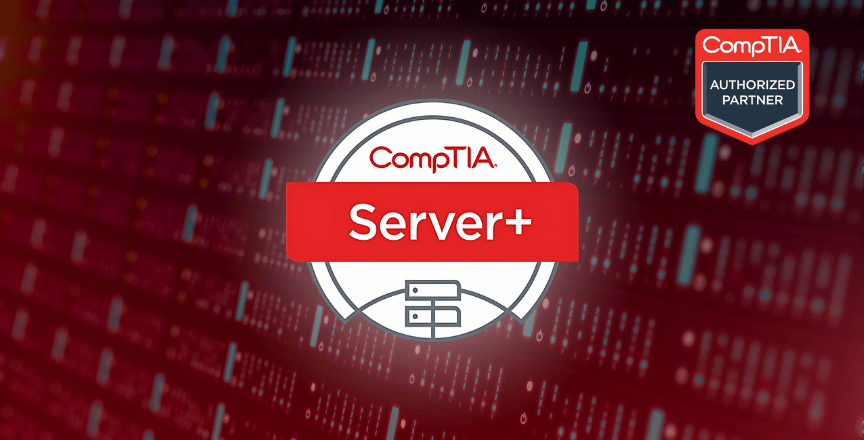
COMPTIA SERVER+
COURSE DESCRIPTION
CompTIA Server+ ensures pros have the skills to work in data centers or cloud environments. It is a global certification that validates the hands-on skills of IT professionals who install, manage and troubleshoot servers in data centers as well as on-premise and hybrid environments.
SKILLS YOU WILL LEARN
- Server Hardware Installation & Management
- Server Administration
- Security & Disaster Recovery
- Troubleshooting
WHAT’S INCLUDED IN THE TRAINING
- E-Book
- Certification Exam Voucher
- Learning progress analytics and reporting
- Certified Best Trainer
- Official Lab 1 Year access
- Certificate of Training Completion
COURSE OUTLINE
-
Module 01: Understanding Server Administration Concepts
-
Module 02: Understanding Virtualization and Cloud Computing
-
Module 03: Understanding Physical and Network Security Concepts
-
Module 04: Managing Physical Assets
-
Module 05: Managing Server Hardware
-
Module 06: Configuring Storage Management
-
Module 07: Installing and Configuring an Operating System
-
Module 08: Troubleshooting OS, Application, and Network Configurations
-
Module 09: Managing Post-Installation Administrative Tasks
-
Module 10: Managing Data Security
-
Module 11: Managing Service and Data Availability
-
Module 12: Decommissioning Servers
INTEGRATED LABS
-
Assisted Lab: Exploring the Lab Environment
-
Assisted Lab: Reporting Windows Server Specifications
-
Assisted Lab: Reporting Linux Server Specifications
-
Assisted Lab: Deploying a Hyper-V VM
-
Assisted Lab: Deploying a Docker Container
-
Assisted Lab: Auditing Network Services
- Assisted Lab: Securing Network Traffic with IPSec
- Assisted Lab: Managing System Inventories
- Assisted Lab: Monitoring Performance in Windows
- Assisted Lab: Monitoring Performance in Linux
- APPLIED LAB: Deploying and Monitoring Servers
- Assisted Lab: Managing Event Logs in Windows
- Assisted Lab: Managing Event Logs in Linux
- Assisted Lab: Configuring RAID Storage in Windows
- Assisted Lab: Provisioning iSCSI Storage
- Assisted Lab: Deploying a Linux Application Server
- Assisted Lab: Configuring Volumes in Linux
- Assisted Lab: Managing Network Configurations
- Assisted Lab: Developing Network Documentation
- Assisted Lab: Developing Administrative Bash Scripts
- Assisted Lab: Developing Administrative PowerShell Scripts
- APPLIED LAB: Managing Storage and Networks
- Assisted Lab: Troubleshooting a Network Issue
- Assisted Lab: Auditing Accounts and Permissions in Windows
- Assisted Lab: Configuring Server Roles
- Assisted Lab: Configuring Administrative Interfaces
- Assisted Lab: Managing Virtual Memory
- Assisted Lab: Configuring Group Policy Objects
- Assisted Lab: Analyzing Configuration Baselines
- APPLIED LAB A: Troubleshooting Servers Scenario #1
- APPLIED LAB B: Troubleshooting Servers Scenario #2
- APPLIED LAB C: Troubleshooting Servers Scenario #3
- Assisted Lab: Configuring EFS and BitLocker
- Assisted Lab: Troubleshooting a Security Issue
- Assisted Lab: Configuring Backup Solutions on Windows Server
- Assisted Lab: Configuring Backup Solutions on Linux
- Assisted Lab: Configuring a File Server Cluster
- Assisted Lab: Decommissioning a Domain Controller
- APPLIED LAB A: Troubleshooting Server Security Scenario #1
- APPLIED LAB B: Troubleshooting Server Security Scenario #2
Please contact us for schedules and for booking a private class.
Request a Quote
Popular Courses
Archive
Working hours
| Monday | 9:00 am - 6.00 pm |
| Tuesday | 9:00 am - 6.00 pm |
| Wednesday | 9:00 am - 6.00 pm |
| Thursday | 9:00 am - 6.00 pm |
| Friday | 9:00 am - 6.00 pm |
| Saturday | Closed |
| Sunday | Closed |









