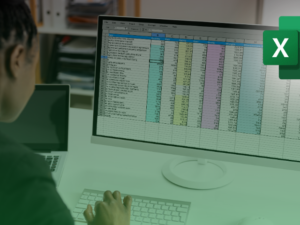MS Excel Intermediate Level Training
- Description
- Reviews

Course Overview
Introduction
This course provides a comprehensive approach to leveraging Microsoft Excel’s intermediate features to enhance productivity and streamline data management for corporate IT teams. Participants will learn advanced functionalities that drive efficiency in business operations.
Business Relevance
Effective data analysis is critical for IT-driven decision-making. This training equips professionals with the skills to optimize spreadsheets, automate processes, and improve reporting accuracy, ultimately enhancing IT efficiency and business performance.
Target Area
Business intelligence, data management, and process automation.
What You’ll Learn & Who Should Enroll
Key Topics Covered:
-
Data Validation & Conditional Formatting: Learn how to control data input and visually highlight key metrics.
-
PivotTables & PivotCharts: Master data summarization and visualization for insightful analysis.
-
Advanced Formulas & Functions: Utilize functions like VLOOKUP, INDEX-MATCH, and logical statements to manipulate data effectively.
-
Automation with Macros: Increase efficiency by automating repetitive tasks using VBA macros.
-
Data Security & Protection: Implement best practices for securing spreadsheets and sensitive business data.
Ideal Participants:
This course is designed for:
-
Business Analysts & Data Professionals: Improve data analysis and visualization capabilities.
-
Corporate IT Teams: Enhance IT operations through efficient spreadsheet management.
-
Finance & Accounting Professionals: Streamline financial modeling and forecasting.
-
Project Managers: Optimize project tracking and reporting with advanced Excel techniques.
Business Applications & Next Steps
Key Business Impact:
-
Enhanced Data Accuracy: Reduce errors and inconsistencies in business reporting.
-
Improved Decision-Making: Utilize advanced Excel tools for data-driven strategies.
-
Operational Efficiency: Automate workflows and streamline data processing.
Next-Level Training:
To further build expertise, consider:
- MS Excel Basic Training: Gain foundational skills in Excel, including formulas, charts, and data management.
-
MS Excel Advanced Training: Delve deeper into power functions, data modeling, and Power Query.
-
Data Visualization with Power BI: Enhance data storytelling through interactive dashboards.
Why Choose Acumen IT Training?
-
Enterprise-Focused Curriculum: Designed specifically for the challenges and demands of corporate IT environments.
-
Instructor-Led Training: Learn from seasoned industry professionals with extensive real-world experience.
-
Business-Driven Learning: Benefit from practical applications that directly impact your organization’s performance.
-
Flexible Training Options: Choose from Online, Hybrid Training, Instructor-Led On-Site (at your location or ours), and Corporate Group Sessions.
For the full course outline, schedules, and private corporate training inquiries, contact us at Acumen IT Training.
Course Outline
COURSE OBJECTIVES
- Master Workbook and Worksheet Management:
o Learn to work with multiple worksheets and workbooks.
o Understand how to link worksheets using 3-D formulas.
o Practice grouping and consolidating data across different worksheets. - Enhance Data Presentation and Freezing Panes:
o Link tables and charts to PowerPoint presentations.
o Utilize paste special and paste link features for dynamic updates.
o Manage view options and freezing panes for better data navigation. - Utilize Grouping and Subtotals:
o Group data for better organization.
o Create and manage subtotals for summarized data analysis. - Effectively Use Name Space and Ranges:
o Create and manage named ranges for efficient formula management.
o Utilize name ranges to streamline your data operations. - Optimize Data Analysis Tools:
o Sort and filter data effectively.
o Work with tables and apply conditional formatting rules.
o Utilize quick analysis tools for immediate insights. - Create and Customize Visual Data Representations:
o Explore various chart formatting options.
o Work with Excel visualizations including sparklines, slicers, and timelines. - Ensure Data Integrity and Collaboration:
o Track changes and manage comments for collaborative work.
o Protect workbooks and worksheets to secure your data.
o Inspect Excel files for potential issues and ensure data protection.
TRAINING INCLUSIONS
- Comprehensive training materials and reference guides.
- Hands-on exercises with real-world Excel scenarios.
- Microsoft Excel Certificate of Training Completion.
- Access to Excel templates and practice files during training.
- 30 Days Post-Training Support.
COURSE OUTLINE
Module 1: Managing workbooks and worksheets
Module 2: Linking a Table & Chart to PowerPoint / Freezing Panes & View Options
Module 3: Grouping and Subtotals
Module 4: Name Space & Ranges
Module 5: Tables, Conditional Formatting & Quick Analysis Tools
Module 6: Charts, Sparklines, Slicers and Timeline
Module 7: Track Changes & Comments / Inspecting and Protecting Workbooks
For FULL COURSE OUTLINE, please contact us.
Inquire now for schedules and private class bookings.
Real-World Applications of MS Excel Intermediate Level Training
Case Study 1: Streamlining Financial Reporting
Challenge: A company’s finance team struggled with manual data entry and reporting errors, leading to inefficiencies.
Solution: The team used Excel functions like VLOOKUP and PivotTables to automate financial reports and improve accuracy.
Result:
✅ Reduced reporting errors by 80%
✅ Cut down monthly report preparation time by 50%
✅ Enhanced decision-making with accurate financial insights
Case Study 2: Optimizing Inventory Tracking
Challenge: A retail business faced issues in tracking stock levels, leading to frequent shortages.
Solution: Excel Tables, Conditional Formatting, and Dynamic Charts were used to create an automated inventory tracking system.
Result:
✅ Improved inventory accuracy by 70%
✅ Reduced stock shortages and overstocking
✅ Enabled data-driven decision-making for restocking
Use Case 1: Automating Employee Attendance Tracking
HR departments can utilize Excel formulas, conditional formatting, and PivotTables to track employee attendance efficiently.
✅ Reduce manual tracking errors
✅ Generate automated attendance reports
Use Case 2: Analyzing Sales Performance
Sales teams can use PivotTables and charts to analyze trends, compare sales figures, and improve forecasting accuracy.
✅ Identify top-performing products and sales regions
✅ Make data-driven sales strategy decisions
Why These Case Studies Matter for You
These examples highlight how intermediate Excel skills can enhance productivity, streamline processes, and improve data accuracy in various business functions.
By mastering Excel at this level, you’ll gain the ability to handle complex data sets, automate tasks, and create insightful reports to drive business success.
🔗Enroll today and take your MS Excel skills to the next level!
FAQs
- What is MS Excel Intermediate Level Training?
It is a course designed to help users develop advanced Excel skills, including data analysis, visualization, and automation techniques. - Who is this training for?
This course is ideal for professionals, analysts, managers, and anyone looking to improve their Excel proficiency for business use. - Do I need prior Excel knowledge to take this course?
Yes, a basic understanding of Excel is recommended before taking this intermediate-level training. - What skills will I learn in this training?
You will learn advanced formulas, data management techniques, PivotTables, data visualization, and automation using Macros. - How long is the training program?
The training spans five days, including hands-on exercises. - What is the format of the certification exam?
The exam consists of practical tasks and scenario-based questions to test your Excel proficiency. - Is this training available online?
Yes, we offer both online and in-person training options. - How will Excel training improve my job performance?
Excel skills can enhance efficiency, improve data accuracy, and streamline reporting tasks, making you more effective in your role. - How long is the certification valid?
The certification is valid for three years and can be renewed through continuous learning. - What career opportunities are available after completing this training?
This training can lead to roles such as Data Analyst, Financial Analyst, Business Intelligence Specialist, and Operations Manager.
Testimonials: What Professionals Say About Our MS Excel Intermediate Level Training
⭐ ⭐ ⭐ ⭐ ⭐ “Transformed My Reporting Skills!”
“Excel used to be overwhelming, but this course made it easy to understand and apply. Now, I can build PivotTables and automate reports with ease!”
— Mark A., Financial Analyst, Corporate Sector
⭐ ⭐ ⭐ ⭐ ⭐ “A Must-Have Training for Professionals!”
“The hands-on exercises helped me immediately apply what I learned in my job. My productivity has improved significantly!”
— Sarah B., Operations Manager, Retail Industry
⭐ ⭐ ⭐ ⭐ ⭐ “Excel is Now My Best Friend!”
“Before this course, I only used Excel for basic tasks. Now, I can analyze data like a pro, and my team relies on my reports!”
— David C., Sales Analyst, IT Industry
Request a Quote
Popular Courses
Archive
Working hours
| Monday | 9:00 am - 6.00 pm |
| Tuesday | 9:00 am - 6.00 pm |
| Wednesday | 9:00 am - 6.00 pm |
| Thursday | 9:00 am - 6.00 pm |
| Friday | 9:00 am - 6.00 pm |
| Saturday | Closed |
| Sunday | Closed |