CyberArk Privilege Access Management (PAM) Basic Training
- Description
- Reviews
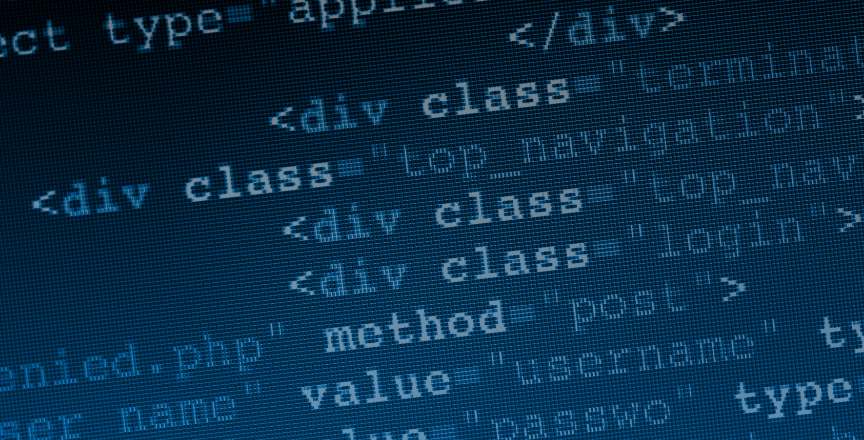
CyberArk Privilege Access Management (PAM) Advanced Training (ISIDM004)
COURSE OVERVIEW
ISIDM004 Initial course helps with basic knowledge of CyberArk Privilege Access Management (PAM). ISIDM004 training lab materials are designed for complementing the course with hands-on experience of CyberArk Privilege Access Management. This document intends to provide an overview of all ISIDM004 initial training labs.
DEPLOYMENT TRAINING
Highly in-depth technical training shall be provided on the specific products.
REAL-TIME
The courseware is designed by taking feedback from industry professionals from different verticals (Healthcare, Manufacturing, Retail, BFSI, Utilities, Hospitality etc.). Training shall be provided using real-time scenarios.
HANDS-ON LABS
Every chapter shall be followed with exercises which help attendees get hands-on experience.
PREREQUISITES
Acumen IT Training highly recommends that anyone attending ISIDM004 Initial have the following skills before taking the course which shall help in understanding and executing the courseware, well.
MUST HAVE
· Good understanding of Computers
· Good understanding on Windows Server administration
· Good knowledge in Operating systems such as Linux & windows
· Basic understanding of active directory and the type of accounts
· Understanding of Networking concepts
· Understanding of Computer Processors
· Good understanding of productivity tools
GOOD TO HAVE
Basic knowledge in the following topics adds to the ease of learning.
· PowerShell Scripting Knowledge
SYSTEM REQUIREMENTS
|
HOST NAME |
OPERATING SYSTEM |
ROLE |
|
HA Cluster Vault |
Windows 2022 Server (Node a) |
Vault and Disaster recovery module |
|
Windows 2022 Server (Node b) |
|
|
|
COMP01 |
Windows 2019 Server |
|
|
PSM-GW |
Linux Centos 7.9 |
PSM HTML5 Gateway |
|
Domain Controller |
Windows 2019 Server |
· Activr Directory |
|
Disaster recovery |
Windows 2019 Server |
Vault and Disaster Recovery Module |
|
Target-WIN |
Windows 2019 Server |
Target Windows Server |
|
Target-Linux |
Linux Centos 7.9 |
Target Linux Server |
· Browsers: Google Chrome, Microsoft Edge,
· 250 GB of free disk space
· Atleast 16GB RAM
· Uninterrupted broadband connectivity
· Uninterrupted Power supply
· Admin credentials to install, configure etc.
· Network credentials ready
COURSE OVERVIEW
|
Chapter-1 |
Introduction to CyberArk |
|
Chapter-2 |
CPM Plugins |
|
Chapter-3 |
PSM Custom Connectors |
|
Chapter-4 |
Load Balancing PVWA |
|
Chapter-5 |
Load Balancing PSM |
|
Chapter-6 |
HTML5 Gateway |
|
Chapter-7 |
Credential Provider (CP) & Central Credential Provider (CCP) |
|
Chapter-8 |
Disaster Recovery (DR) Failover |
|
Chapter-9 |
HA Cluster Vault |
|
Chapter-10 |
Importing Platforms |
|
Chapter-11 |
Application Onboarding |
For FULL COURSE OUTLINE, please contact us. Please contact us for the schedules and for booking a private class.
Popular Courses
Archive
Working hours
| Monday | 9:00 am - 6.00 pm |
| Tuesday | 9:00 am - 6.00 pm |
| Wednesday | 9:00 am - 6.00 pm |
| Thursday | 9:00 am - 6.00 pm |
| Friday | 9:00 am - 6.00 pm |
| Saturday | Closed |
| Sunday | Closed |











